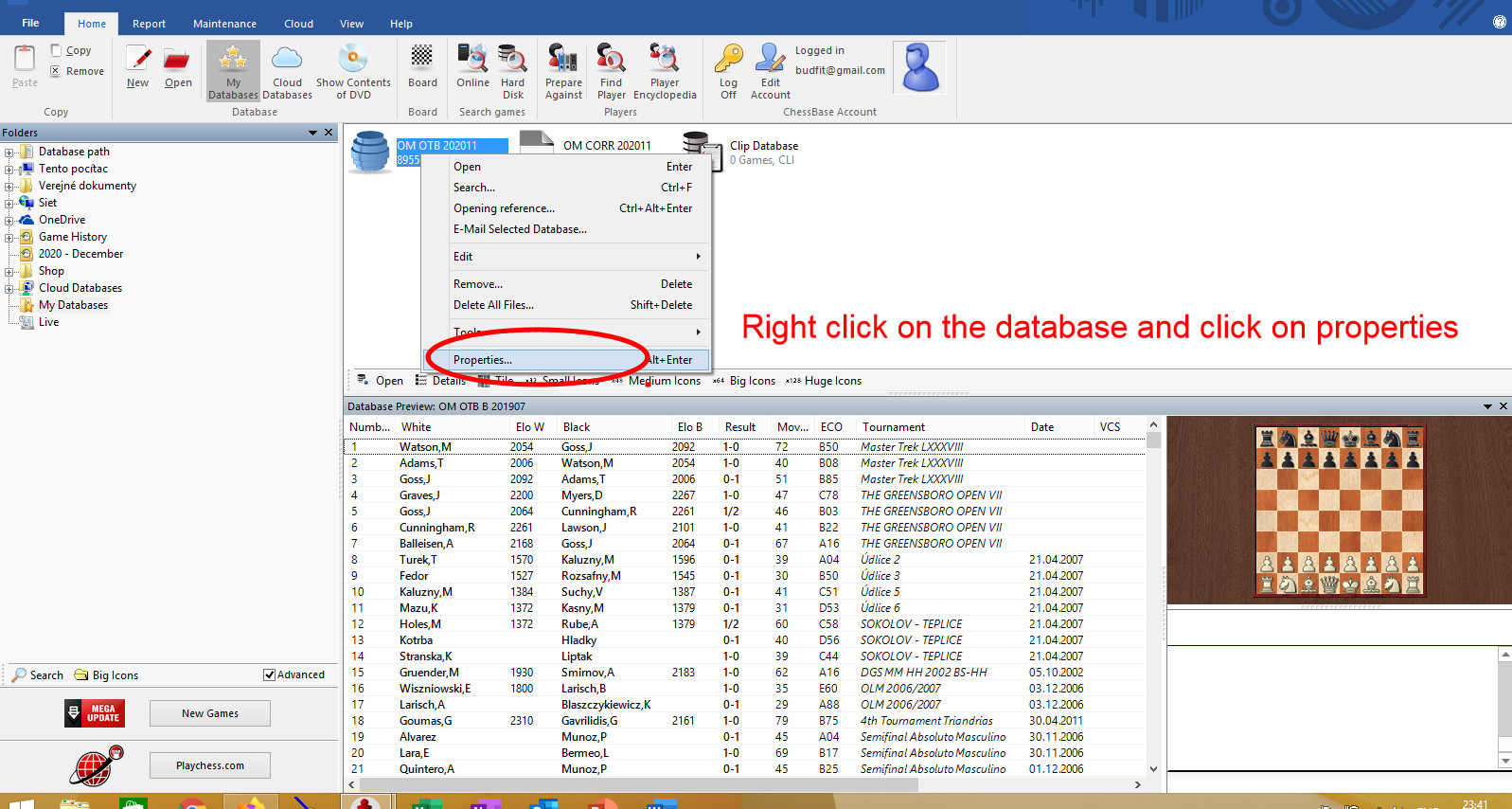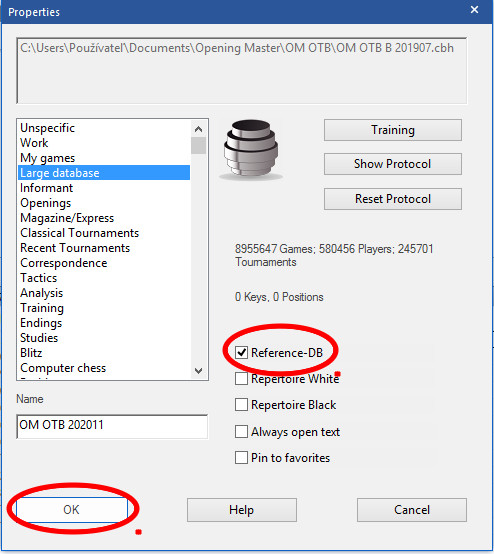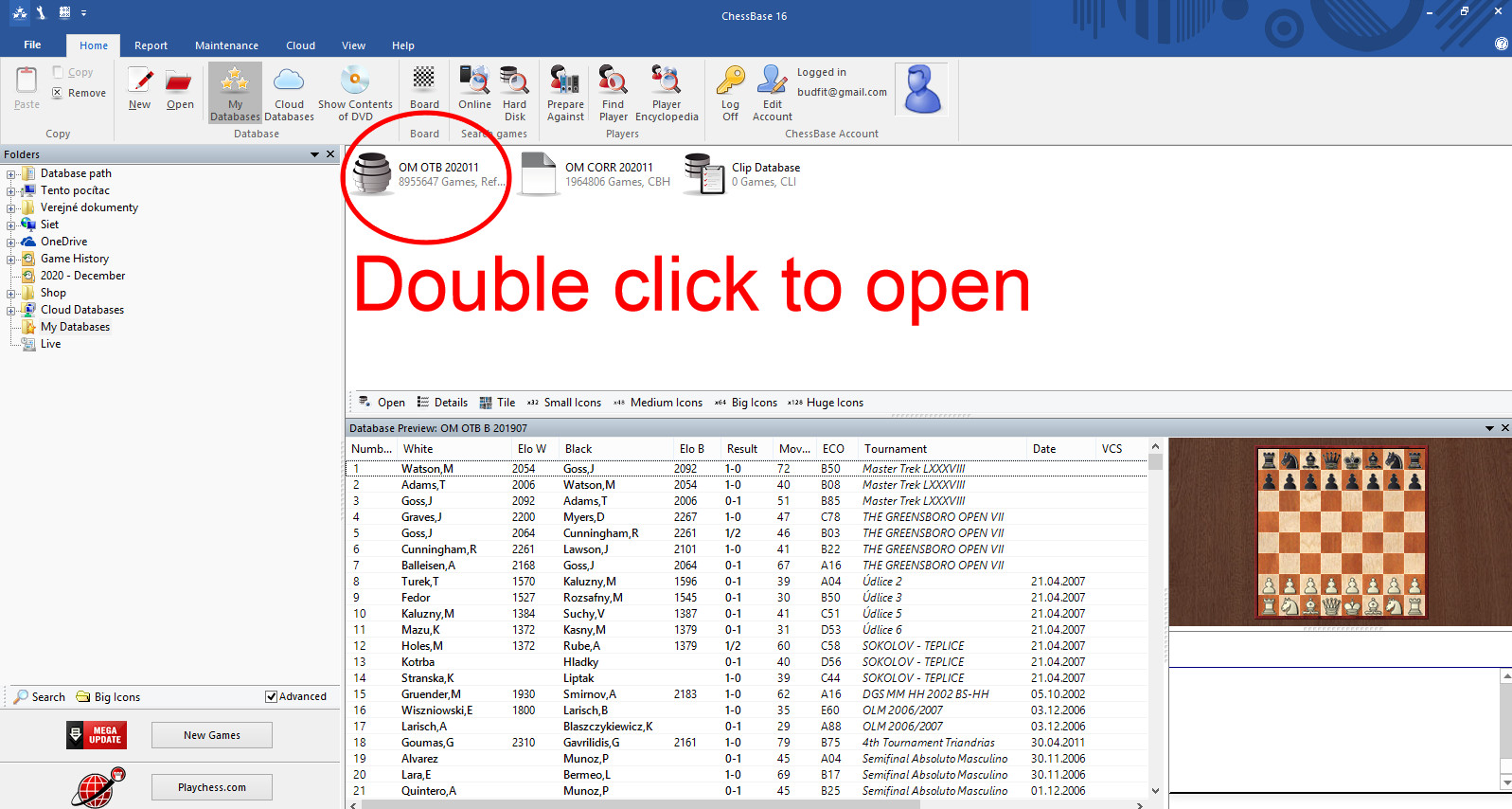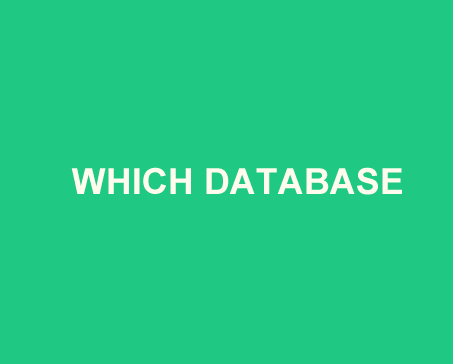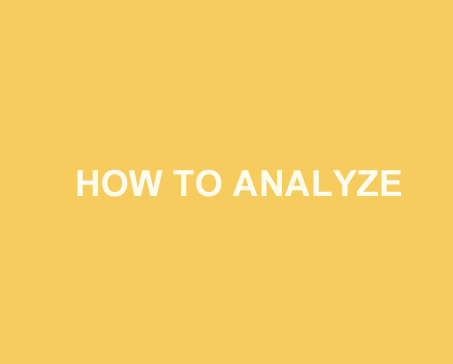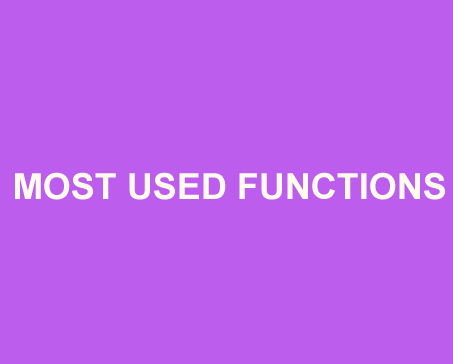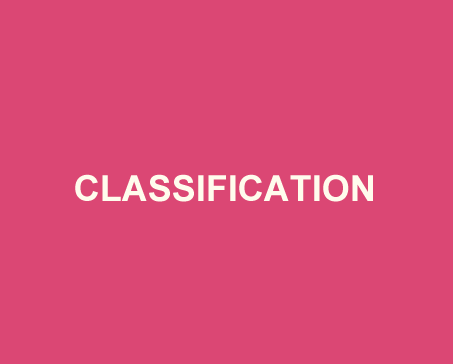The following is a guide that covers how to set up your new Opening Master database on your chess database software. For successful running and functioning, we recommend you have Chessbase 6.0 and higher (pref. Chessbase 13 and higher) but you can also have some other freely available software such as SCID. Here you can find an overview of the files included in the Opening Master release and instructions on installing and activating the database in your local environment.
Downloading the Opening Master database Files
There are currently three kinds of chess databases - OM CORR, OM OTB, or OM GOLEM. It is solely up to you which you prefer. Each chess database is explained in the registration process as well as in the download section. If you are an over-the-board classical player you might want to install the OM OTB with 9 million OTB games. If you are a correspondence chess player, you may want to refer to the OM CORR with 2 million chess games. Do you just want the size, the biggest, and best including some extra features, go for OM GOLEM with 29 million human chess games.
Chess database Tutorials
The first step is to download all of the files that will be needed to install your Opening Master chess database, OM custom databases such as OM CORR, OM OTB, OM 2300+, as well other smaller modifications or trees are part of these packages. Here is a quick explanation of each of the available files in the Opening Master release.
Step 1 - Downloading file
After you register, go to the download section of the site. Choose a specific plan which you prefer to download and click on the purchase plan. Once you pay via PayPal, you will receive a special invitation to a cloud shared folder hosted on Sync.com. The email message shall come within 24 hours but usually comes in a few hours. Once we verify the subscription the access to the folder comes to your email address. You will see all the necessary files there. The files are in .cbv format which is suitable for most chess database programs.
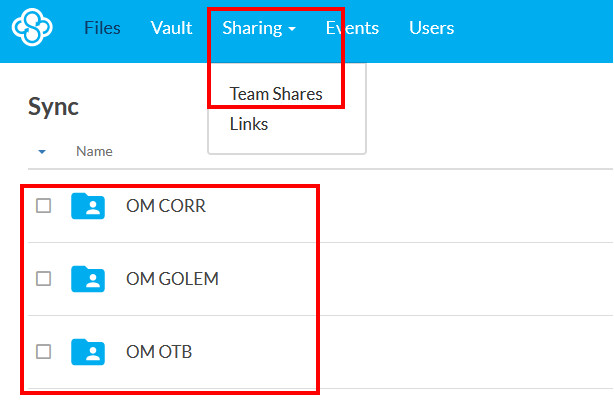
Step 2 - Making the OM database work under Chessbase or another chess database program
The easiest way is to locate the file on your HDD where you downloaded it and double click on the file. Or if you prefer to go to ChessBase first, then go to File > Open > Open Database or directly find the file via the left-hand explorer panel in CB. This will pull up the database onto your workspace (right panel) from where you can navigate and analyze the games, making trees, create reports, and so on. (for detailed tutorials on ChessBase, please refer to a separate section)
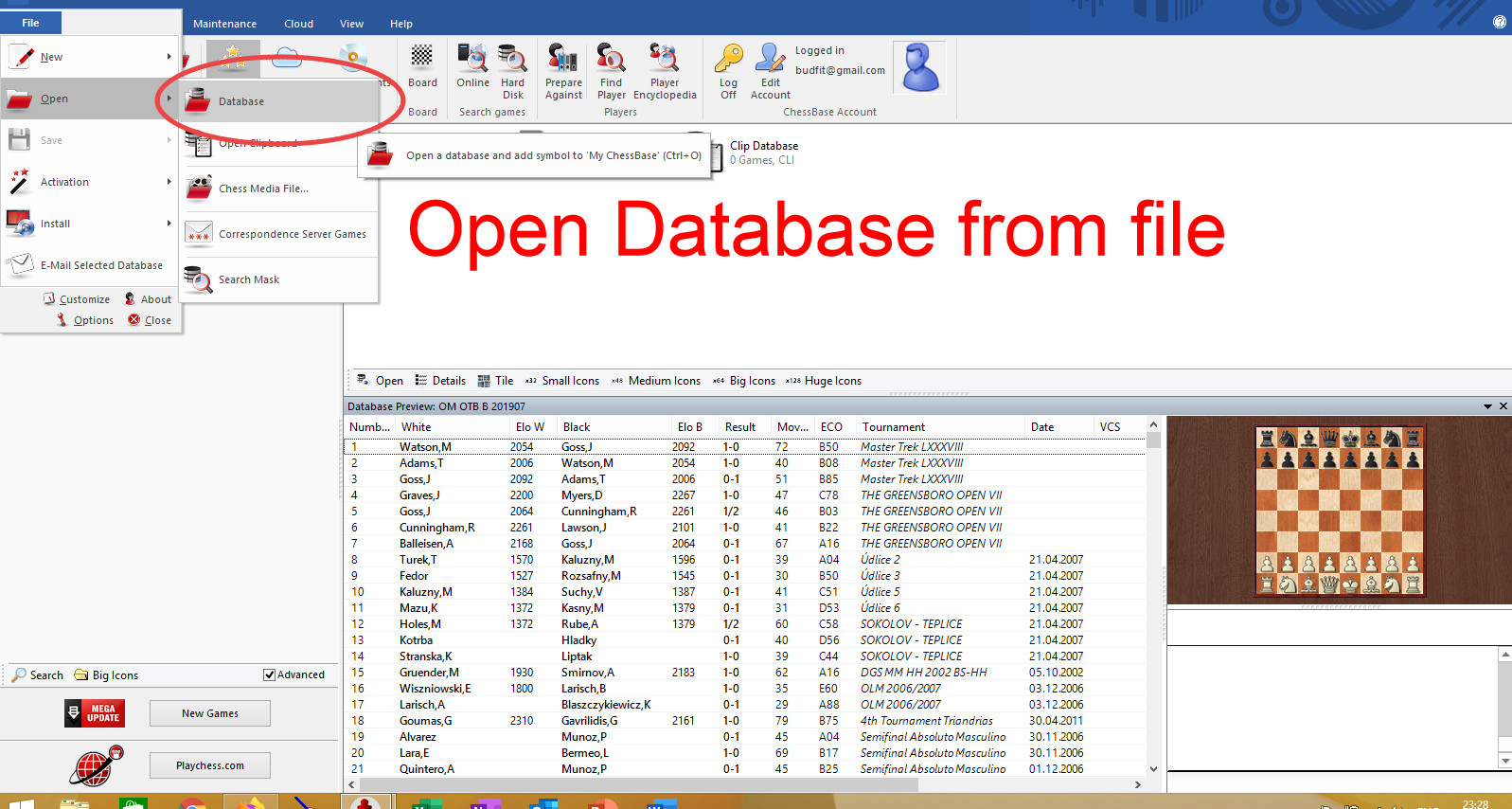
Step 3 - Extracting the .cbv file on a workspace and making a 'reference database'
Once you are on the Chessbase double click on the added icon and wait few minutes until the .cbv file fully extracts itself. Once this is done, the last step before we are finished is making the database a ''reference database''. This means for all analyses of openings, games, reports, trees, Chessbase will use Opening Master DB as chess's ''default knowledge base''.
Installing is done, we should see OM on your workspace.